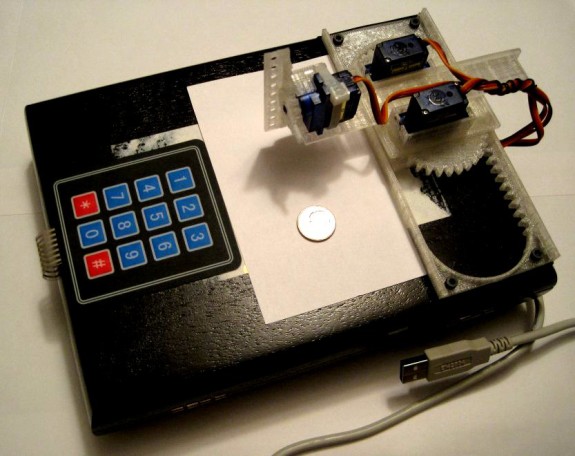
Draw by numbers! Plus the pound and star keys, if you want.
In preparation for Benicia Mini Maker Faire 2016 this last weekend I finally got my TinyCNC working with this sweet Adafruit numeric keypad! Now using the robot is so easy, even a 17-month old can operate it!1
I’ve programmed the ‘bot to interpret to move as follows:
- 4 = Left
- 6 = Right
- 2 = Back
- 8 = Forward
- 5 = Up
- 0 = Down
I believe the directional keys move the ‘bot in 3mm increments, but this is easily adjusted in the code to whatever you prefer. I’ve also set the 1, 3, 7, and 9 keys to move in the four combinations of X / Y max / min travel.2
Print a TinyCNC for yourself by getting the STL’s on Thingiverse. Also, I’m still getting the hang of this whole GitHub thing, but if you have a similar keypad and want to give the Arduino sketch a shot, check it out here. You’ll want the one entitled, “TinyCNC Keypad.”
- An Itty Bitty Drawing Robot
- Tiny CNC Drawing Robot - Cost Estimate
- How to Build a Tiny CNC Drawing Robot
- Better video of Tiny CNC Drawing Robot actually drawing
- Design considerations with the Tiny CNC
- Tiny CNC - An Experiment in Commerce
- Tiny CNC - Going to 100
- Tiny CNC - now a 3 Axis CNC!
- Tiny CNC Software Update
- How to Build a Tiny 3-Axis CNC Drawing Robot
- Tiny 3-Axis CNC Drawing Robot - Software Update and Design version 0.29 postmortem
- Nine Drawing Robots On the Loose!
- Competing Design Ideals in a Drawing Robot
- The Tiniest Drawing Robot Actually Draws!
- Robot Friends: Tiny CNC and the WaterColorBot
- Tiny Drawing Robot Gallery
- TinyCNC Drawing Robot Software User Guide
- Drawing Robot AFRON 2013 Design Challenge Entry
- Robot Challenge Marathon
- TinyCNC Two steps forward, one step back!
- Drawing Robot In A Box
- Drawing By Numbers
- TinyCNC - Working Keypad UI
- Don't let SkyNet win! Take this poll!
- Care and Feeding of Your TinyCNC Drawing Robot
- Maker Faire 2016 Drawing Robot Presentation Slides

Pingback: Artbot for adults | Polygon Door
Pingback: Drawing Robot Designs | Polygon Door
Pingback: TinyCNC: Too Many Ideas | PlotterBot