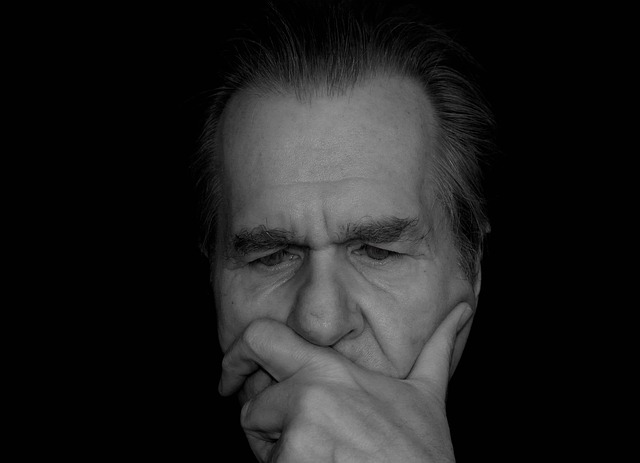
Thinkin’ hard
I’ve been brainstorming ways to make the TinyCNC better:
- Drawing and Recording.
- My idea is to be able to control the robot through they keypad, perhaps going through the motions for a drawing or to perform a small task, and then have it “replay” the same motions. Ideally, press the “*” key to start “recording,” draw something with the keypad, press “*” to stop recording, and then press the “#” button to replay the motions. Could be nifty!
- Drawing by Remote Control.
- The Adafruit keypad I’m using is great! There are only two, very minor, problems with it. First, it requires 7 input pins, which means that I definitely need a full-fledged Arduino to run the robot, even though it can run off a tiny Adafruit Trinket or Digispark. Second, the buttons are a little difficult for my youngest daughter to press.
- Using an IR receiver sensor, I could use a small IR remote to control the robot – which would be great. Or, I could possibly even use an old remote control from a TV or VCR.12345
- Changes to Y Axis. The Y-axis tends to “droop” when it is fully extended. If the underside was slightly longer, it could just have a plastic runner that would keep it level.
- Changes to Z Axis. The current Z-axis sucks. It is very wobbly and not able to hold a pen very well. If it had a sliding slot/notch system like the XY axes do, it might not be as bad.
- Changes to X Pinion/Gear. If this were very slightly thinner, I wouldn’t have to raise the X rack slightly off the drawing surface. Or, of course, I could make the X rack slightly taller.
Tiny CNC Drawing Robot
- An Itty Bitty Drawing Robot
- Tiny CNC Drawing Robot - Cost Estimate
- How to Build a Tiny CNC Drawing Robot
- Better video of Tiny CNC Drawing Robot actually drawing
- Design considerations with the Tiny CNC
- Tiny CNC - An Experiment in Commerce
- Tiny CNC - Going to 100
- How to Wire a Tiny CNC
- Tiny CNC - now a 3 Axis CNC!
- Tiny CNC Software Update
- How to Build a Tiny 3-Axis CNC Drawing Robot
- Tiny 3-Axis CNC Drawing Robot - Software Update and Design version 0.29 postmortem
- Nine Drawing Robots On the Loose!
- Competing Design Ideals in a Drawing Robot
- The Tiniest Drawing Robot Actually Draws!
- Robot Friends: Tiny CNC and the WaterColorBot
- Tiny Drawing Robot Gallery
- TinyCNC Drawing Robot Software User Guide
- Drawing Robot AFRON 2013 Design Challenge Entry
- Robot Challenge Marathon
- TinyCNC Two steps forward, one step back!
- Drawing Robot In A Box
- Drawing By Numbers
- TinyCNC: Too Many Ideas
- That’s a “video cassette recorder.” [↩]
- That’s like a DVD that you have to rewind at top speed before you can watch it again – and where the quality degrades slightly every time you watch it [↩]
- Oh. Sure. Yes. A DVD is like a Blu-Ray, only it doesn’t look quite as good on your TV. [↩]
- Blu-Ray? Yeah, okay. That’s… like… if you had a coaster that could only stream just one movie off Netflix if you stick into a box next to your TV [↩]
- TV?! Seriously?! Okay, okay. It’s like a really big phone that can’t make calls or text. [↩]

Light pens came out for signing like for atm signatures etc. Could you make a direct lightpen to cnc coder? That way you could draw and plotter could mimic but you could have a cnc motor movement code.
@Miles: I see no reason why you couldn’t make this happen. There are lots of possible ways to put this ‘bot to use. I’m sure you could use a mouse, trackpad, keypad, remote control, or even a mousepad. I believe a friend even wrote a small Android app for controlling the TinyCNC through a phone’s touchscreen.
Only real limitation is your imagination and ingenuity.