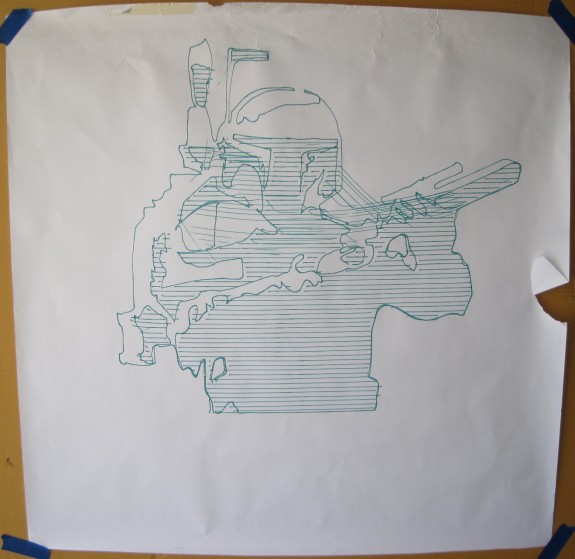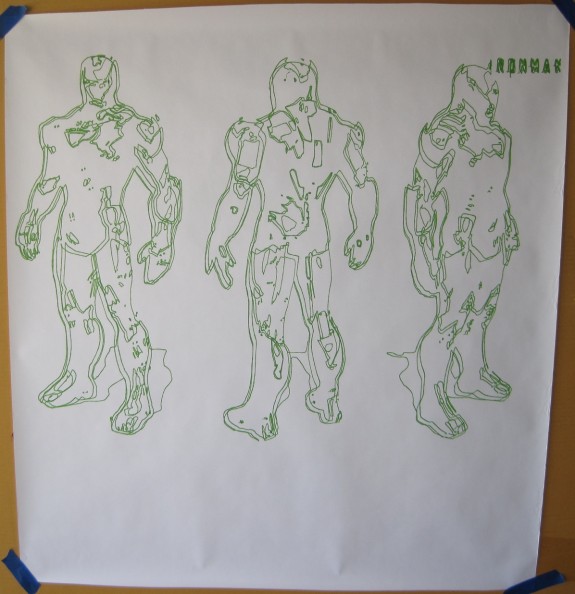
Iron Man Armor, green Sharpie on banner paper, 20″ tall by 29″ wide
This drawing of Iron Man, in green Sharpie on banner paper, was created at Maker Faire Bay Area 2014. The finished drawing is 20″ tall by 29″ wide, nearly the entire width of the roll of paper. The dimension refer to the drawing, not the sheet of paper. The drawing took about four hours to complete.
I happened upon the picture of Iron Man from a SEGA video game while searching for something to draw. I chose green for the drawing because, frankly, it was almost all I had left by the end of Maker Faire weekend. As with several other drawings, I fiddled with the Inkscape “Trace Bitmap” function until I got a result I felt would come out nicely. Rather than reducing the entire drawing to black and white shapes, as I did with the Serenity picture, I instructed the program to separate the drawing into several different colors, each in their own layer. Rather than shading each layer differently, as I did with the Fakegrimlock picture, I opted to just have the robot trace out each layer.
The result is that those areas of the drawing that are more “highlighted” are outlined concentrically several times. There is some variation between each layer, which I would attribute to the servo cable getting caught on the edge of the paper or board while drawing. Even so, I’m very happy with the result.