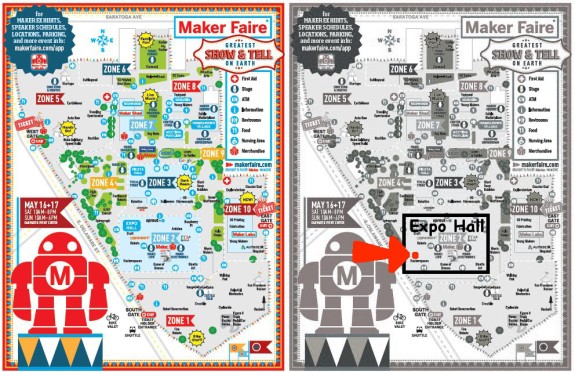
Here I am!!!
Here’s where I am at Maker Faire! Back of the Expo Hall. Look for the booth decked out with lots of drawings!
My daughter brought her “How to Make Super Awesome Puppets” display and is sharing the space. You can’t miss us!

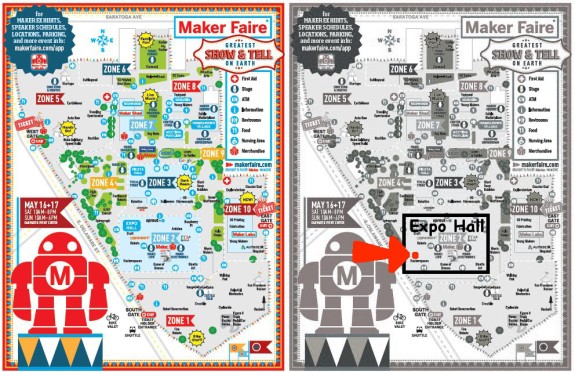
Here I am!!!
Here’s where I am at Maker Faire! Back of the Expo Hall. Look for the booth decked out with lots of drawings!
My daughter brought her “How to Make Super Awesome Puppets” display and is sharing the space. You can’t miss us!
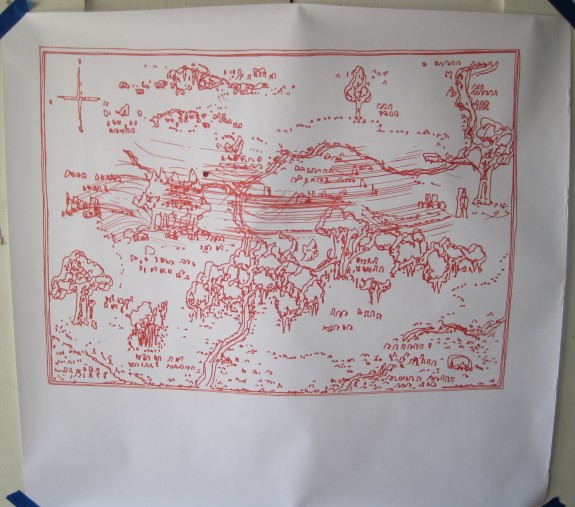
100 Acre Woods map from Winnie the Pooh, orange Sharpie on banner paper, 18″ tall x 25″ wide
This drawing of the Winnie the Pooh 100 Acre Woods map is orange Sharpie on banner paper, 18″ tall x 25″ wide. The dimensions refer to the drawing, not the sheet of paper. This drawing took about six hours to finish.
This isn’t my first attempt to convert images of the 100 Acre Woods map into a SVG file that could be drawn by a robot. The last time I tried this was more than three years ago using my MakerBot Cupcake Unicorn pen plotter attachment. This drawing is considerably larger than the 3″ square size available on a sticky note.
I really wanted to use my PlotterBot to draw a map this year. This wasn’t really an option last year since I didn’t have the pen lift mechanism working yet. A map tends to be rectangular, requiring the robot to be well centered, and have a lot of diverse details which would highlight the pen lifting abilities of the robot. Plus, nice maps tend to be large – which suits my robot just fine.
I chose orange for the drawing as it seemed a fitting reflection of Pooh’s own coloring while lending a hint of “old timey map” as well. There are two defects to the drawing which I feel obligated to disclose. First, the reason for the defects. Since these drawings take so very long, it’s hard to gauge when they’ll finish. In the case of this drawing, I set it to draw over Saturday night since I knew it would take a really long time. As I wasn’t even at the fair when the drawing finished overnight, the drawing ended with an inkblot in the top left quadrant. Although this is an interesting, and sometimes even enhancing, consequence in some drawings, I don’t find it contributes much in this case. You’ll also notice some curvey “stripes” across the middle of the drawing. These are the result of the pen slipping out slightly in the pen holder, so that the pen lift mechanism didn’t completely lift the pen off the paper.
Setting aside the defects, the drawing is mostly without the skew evident in the police box sign drawing and the pen lifts elsewhere in the drawing are clear and clean. I also found that I could run my robot fairly quickly, with the speed and acceleration cranked all the way up to 1000. One particularly interesting and enjoyable part of the drawing was getting to watch it. Unlike the “zig zaggy” pixelated style from my drawings last year, when drawing Inkscape files, the Polargraph software directs the robot to draw all the lowest points first and works its way upwards. While this isn’t the most efficient path, the result is the observer (or visitors to the booth) gets to watch the little pen holder work on a spot then zip over to the other side of the drawing.
The sheet of paper has some slight wrinkling to the edges – probably caused by rolling and transporting the paper.