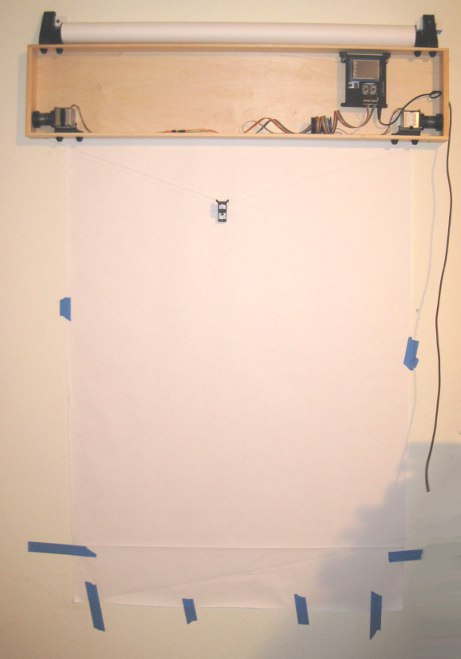A PlotterBot Arduino-based drawing robot is an easy to build robot you can make from off-the-shelf electronics and easily repurposed parts. At it’s heart, this robot uses a microcontroller to drive motors to reel in and out two spools of wire to move a pen across a vertical surface. One of the best thing about this particular robot is that it is extremely forgiving. Your robot will still be capable of drawing huge amazing pictures even if you don’t mount the motors perfectly level, your spools aren’t quite symmetrical, or if your measurements are a little bit off.1
Here’s an overview of what you’ll need to do to build your own PlotterBot:
- Parts
- 2x Stepper motors
- 1x Servo motors (if you want to do pen lifts)
- 1x Arduino Uno or greater
- 1x Adafruit Motor Shield
- USB cable
- Power adapter
- Hardware and Supplies
- Assorted wire, nuts, bolts, screws
- Monofilament fishing line
- Solder
- A project box or the stuff to build one with
- Tools
- Soldering iron
- Power drill
- Screwdrivers, hex wrenches
- A 3D printer is very helpful – but not necessary
- Assembling the Electronics
- Build the Adafruit Motor Shield
- Connect the Shield to the Arduino
- Load the Polargraph firmware
- Connect motors to the shield
- Test the assembled electronics
- Build the Robot
- Connect spools to the stepper motor shafts
- Mount the motors in your project box
- Wind monofilament fishing line on the spools
- Tie the fishing line to your pen holder
- Calibrate the Robot
- Measure the diameter of the spools and distance between motors
- Save your settings and upload your measurements to the robot
- Draw
- Load pictures into the software and start drawing
Keep in mind that once you have the basics (an Arduino, the shield, and two steppers) you can change the setup to suit your needs. I’ll discuss more about each of these points, and turning each one into a separate blog post (or more!) soon.
Finally, join the PlotterBot newsletter now so you don’t miss out on the latest information!
- Of course, it will do a better job if you get everything right… [↩]