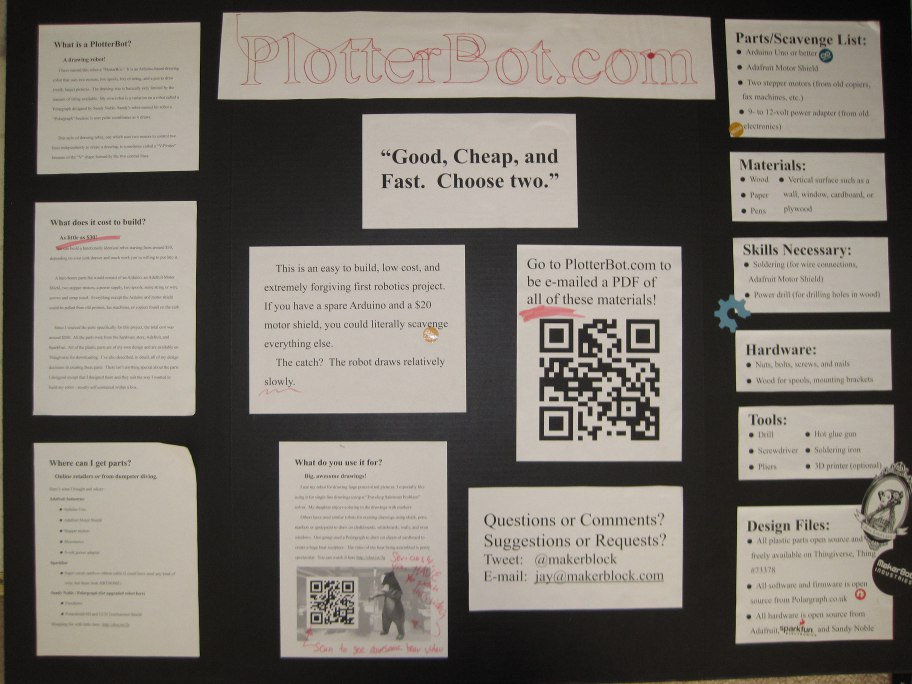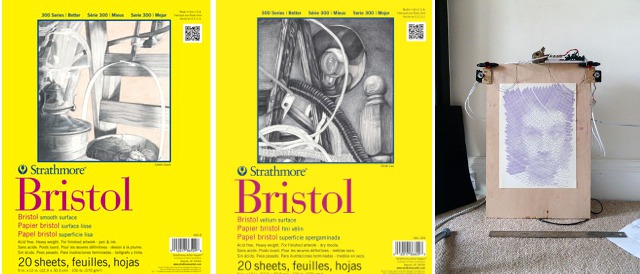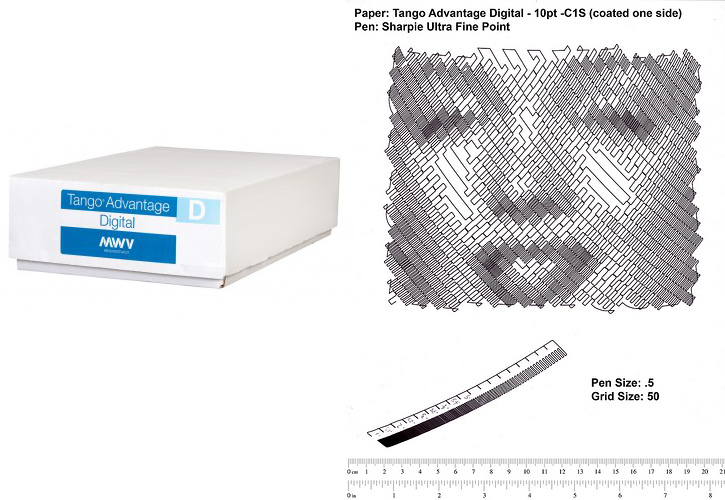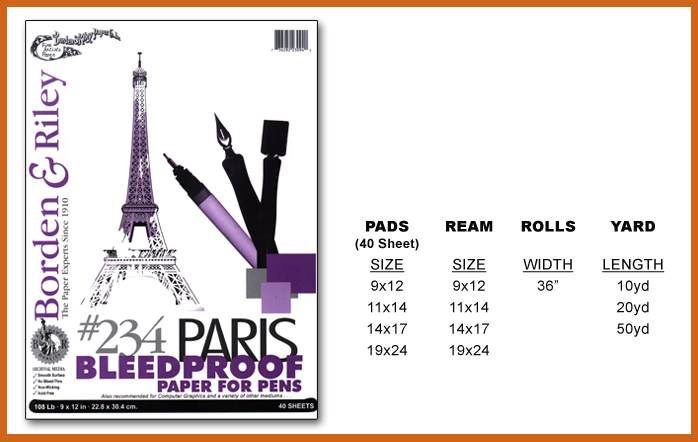Although I’ve helped out at the MakerBot booth several times in prior years, this was the first time I had my very own booth.1 I had a great time answering questions and explaining how the robot worked. I thought you might be interested in some of the questions:
- What holds the pen up? Magnets?
- My PlotterBot suspends the pen holder by fishing line – which is nearly invisible from more than a foot or so away under normal lighting. Under very bright light, the shadows of the fishing line do start to appear. However, from more than a foot or two away, it looks like the pen holder is floating around the surface of the paper. Unless you notice the motors turning the pulleys, it almost looks magical.
- Sandy Noble’s Polargraph uses beaded cord and Der Kritzler uses toothed belts. While these machines lack the “magic quality” one gets from using fishing line, the are a capable of more repeatable accuracy.
- What software do you use?
- I use Sandy Noble’s Polargraph firmware and software, running on an Arduino Mega shield (“Polarshield SD“) of his design. I purchased most of my electronics directly from Sandy and I can’t recommend them enough.
- What kind of accuracy/resolution does it have?
- This was a difficult question to answer. To explain I pointed to the large text banner at the top of the project board next to my robot. You can download all of the materials from my PlotterBot Maker Faire exhibit here or you can see a copy of the text just after I managed my first successful pen lifts.
- I would estimate that the robot could probably manage to just barely draw from around 30pt font to an arbitrarily large size. However, if you used beaded cord or, better yet toothed belts, and small sprockets or gears in conjunction with a fine tip pen you could probably manage even finer repeatable accuracy.
- How fast can it go?
- I suggested that the entire robot adhered to that most basic of all engineering principles – “Good, cheap, and fast – pick two.” It’s fairly cheap and easy to build and yields pretty amazing results, but there is a practical upper limit to the speed with which you can operate the robot. If you run it too fast, the motors may skip steps resulting in poor results. Also, running it too fast would likely also cause the pen to skip across the drawing surface or might not give the pen enough of an opportunity to leave an ink trail. For best results, I try to find a speed that works well with my pen holder and pen to draw quickly enough so the pens don’t bleed much and slow enough to get good results.
- How big can it draw?
- Basically, an unlimited size. There are some practical limitations from the Arduino software which suggest that a 63 meter diagonal is the biggest you can accomplish with Sandy’s software. However, with some more effort to tinker with the code, there’s no real reason why even larger sizes wouldn’t be possible. Also, the larger the pulleys/sprockets/gears the larger the drawing could be as well. Bill Ola Rasmussen posted some very interesting mathematical considerations regarding line tension and the practical limitations of resolution at the edges of the machine’s capabilities. Basically, if you want a big drawing, you need a really big robot.
- While all this is very abstract, it’s also nice to show how these kinds of robots can reach amazing proportions. Sandy has used a Polargraph to draw across huge wall sized installations. (About 20 feet wide). Two similar machines, Hektor which draws in spraypaint and Viktor which draws in chalk, were used to draw on entire walls.
- What kind of pens do you use?
- The short answer is Sharpies and art marker pens. I like the “Prismacolor Premier Chisel Fine Double Ended Art Markers.” I’ve since devoted an entire post discussing the best pens and markers to use with a wall drawing robot.
- How long does a drawing take?
- 2′ x 3′ drawing typically takes about 4-6 hours depending upon the density of the drawing and thickness of the marker line. The longest drawing I’ve ever done took about 8 hours. And it was AMAZING.
- How do you create these drawings?
- The software basically translates normal images (JPG) into very pixelated versions of themselves and then into instructions the robot’s firmware understands. The process is a little more direct for vector drawings, converting the SVG files directly into instructions for the robot. I can send the instructions to the robot either over USB or saving them to an SD card which it reads.
- How much did it cost to make?
- I sourced all the parts I needed for my first robot, rather than trying to scrounge for motors and wire. As a result, it probably cost around $100 for a machine that used an Arduino Uno and an Adafruit Motor Shield and had to be tethered to a computer via a USB cable. For someone willing to tear apart old electronics and hack things together from scrap wood, it could probably be built for around $30-$50. The robot I had on display cost around $250 in electronics, $10 for the cost of the printed plastic parts, about $40 for the wood and hardware, and a wooden box left over after a catered event. To buy plastic parts, all the hardware off the shelf, and electronics would probably cost about $500.
- Well, I did share the space with my daughter! [↩]