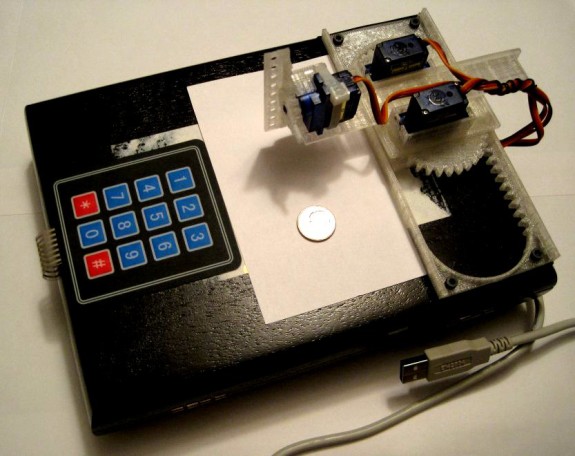
Draw on the go with a small Arduino-powered CNC robot!
Well, technically, ON a box.
The wiring is really simple. A small breadboard is used connect Arduino pins 10, 11, 12, power and ground to the three servos. The keypad is wired directly to pins 2 – 8 on the Arduino. That’s it.
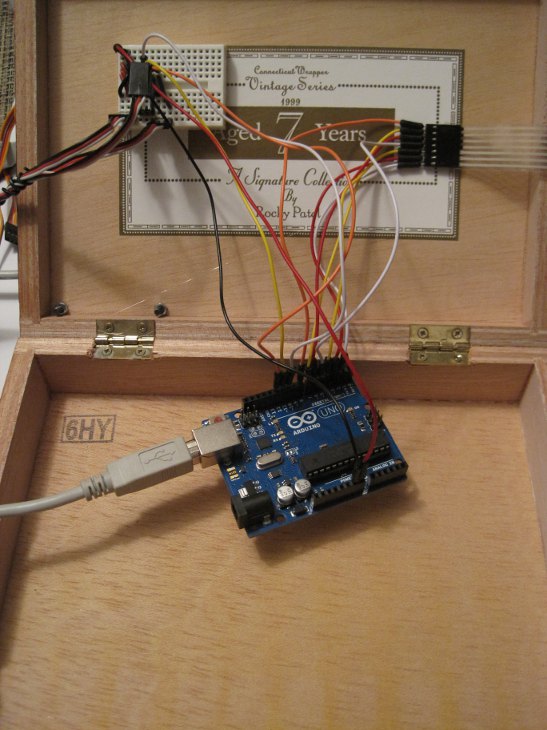
Wait… that’s all there is to it?!?
Of course, it doesn’t work. Yet. 🙂
Tiny CNC Drawing Robot
- An Itty Bitty Drawing Robot
- Tiny CNC Drawing Robot - Cost Estimate
- How to Build a Tiny CNC Drawing Robot
- Design considerations with the Tiny CNC
- Uses for a Tiny CNC Robot
- Tiny CNC - An Experiment in Commerce
- Tiny CNC - now a 3 Axis CNC!
- Tiny CNC Software Update
- How to Build a Tiny 3-Axis CNC Drawing Robot
- Tiny 3-Axis CNC Drawing Robot - Software Update and Design version 0.29 postmortem
- Nine Drawing Robots On the Loose!
- Competing Design Ideals in a Drawing Robot
- Tiny Drawing Robot Updates, Incremental Progress, and More!
- The Tiniest Drawing Robot Actually Draws!
- Robot Friends: Tiny CNC and the WaterColorBot
- TinyCNC Drawing Robot Software User Guide
- Drawing Robot AFRON 2013 Design Challenge Entry
- TinyCNC Two steps forward, one step back!
- Drawing Robot In A Box
- Drawing By Numbers
- TinyCNC: Too Many Ideas
- TinyCNC - Working Keypad UI
- Don't let SkyNet win! Take this poll!
- Care and Feeding of Your TinyCNC Drawing Robot
- Maker Faire 2016 Drawing Robot Presentation Slides

please give the scheme and a library for Arduino