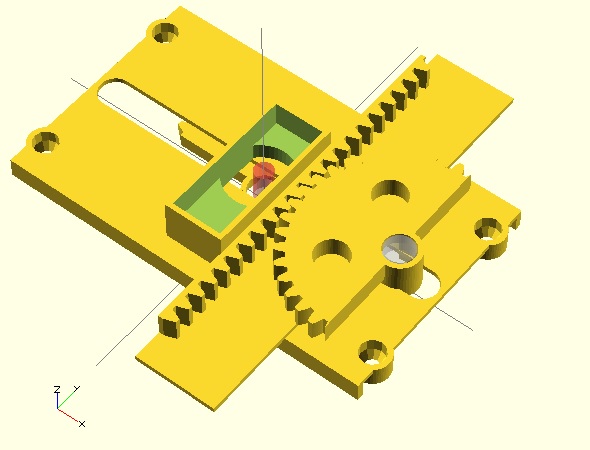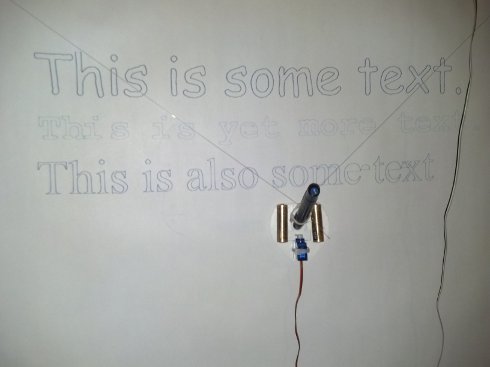Eight plastic parts
Whew! It’s been a wild few weeks!
Just a few weeks ago I found out about WyoLum 2013 Innovation Grant and discovered that the AFRON 2013 Design Challenge had been extended. I then began a foolish feverish attempt to enter both challenges before their respective deadlines (12/31/2013 for the WyoLum Innovation Grant and 1/15/2014 for the AFRON Ultra Affordable Educational Robot challenge). I found it difficult to get the robot’s plastic part design and software to an acceptable point for submission for the WyoLum Grant and probably more difficult to get all the documentation in for the AFRON challenge since their challenge required so many parts – pictures, videos, putting on a robot building workshop.
If you’re interested in reading a LOT about the Tiny 3-axis CNC drawing robot, my entry into the AFRON 2013 Design Challenge is here. Between that page and the software user guide, I’ve written more than 11, 000 words and added 115 pictures and 5 videos.
If there was just one page on this entire site to teach you more than you ever wanted to know about how to build a tiny drawing robot (including what parts you could scavenge, where to find them, what parts you can substitute, how to wire up the robot, program it, and get it drawing) look no further.