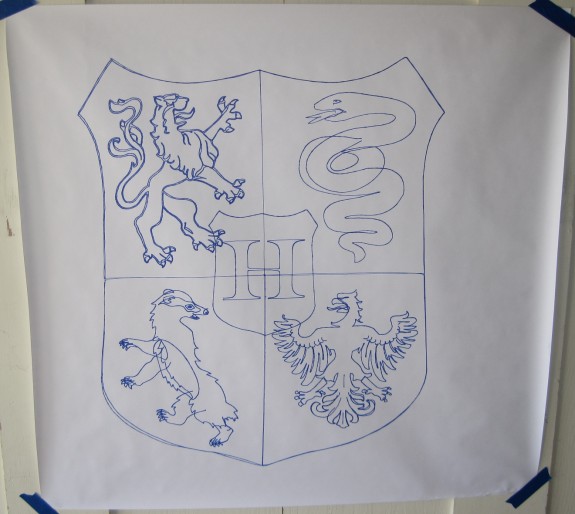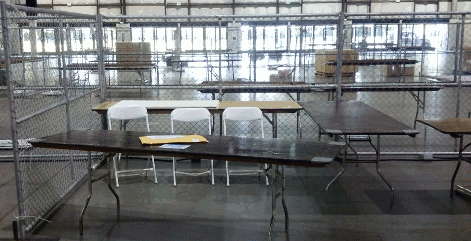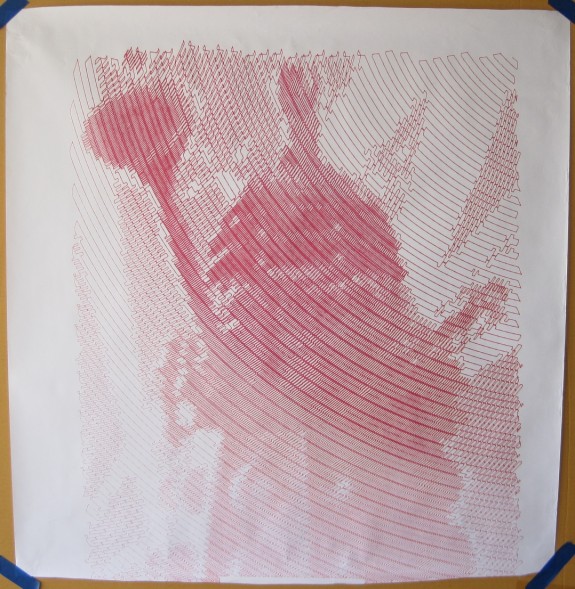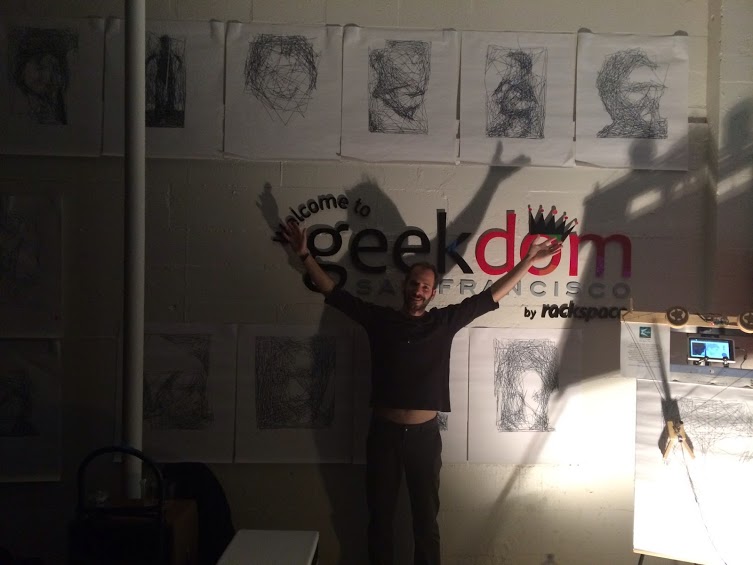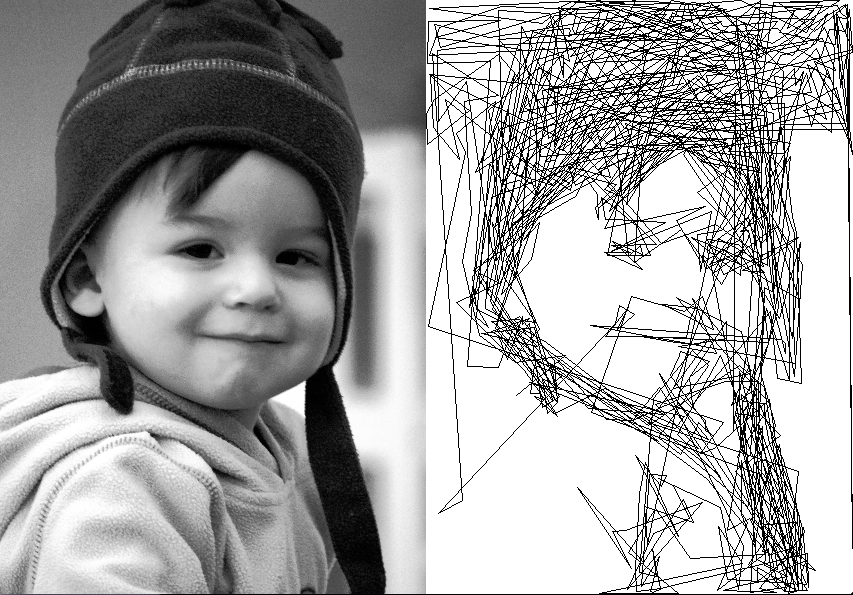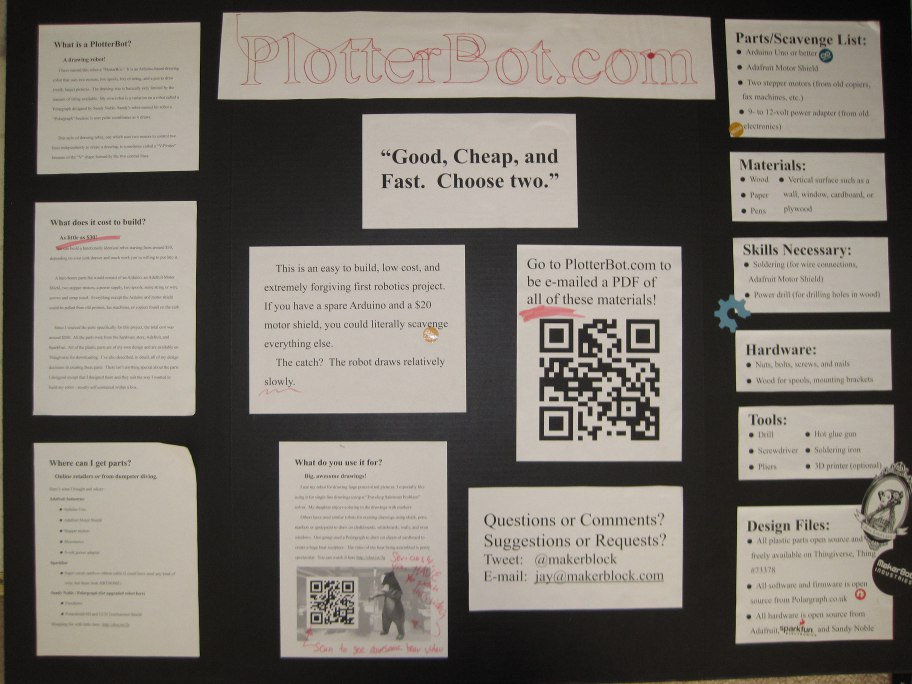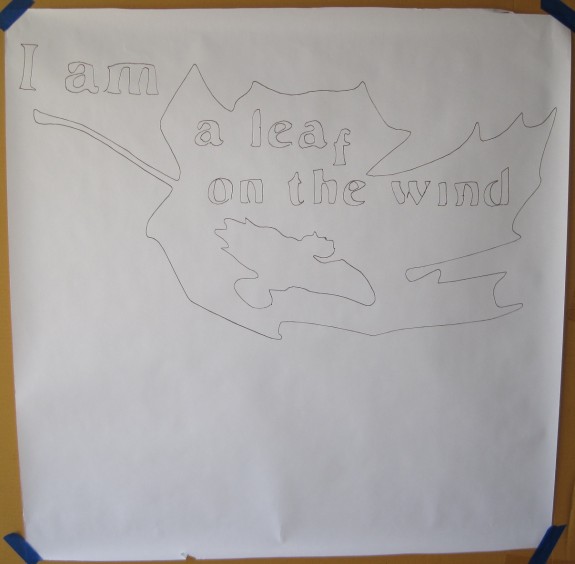
Serenity, Firefly class ship, brown Sharpie on banner paper, 15″ tall by 28″ wide
This drawing was created at Maker Faire Bay Area 2014. This is a drawing of the Firefly class star ship “Serenity” from the television show “Firefly,” drawn in brown Sharpie on banner paper, 15″ tall by 28″ wide. The dimensions refer to the drawing, not the sheet of paper. This drawing took about an hour and a half to complete.
While this was probably the simplest and quickest of all of the drawings from that weekend, it is probably my favorite. In honor of the ill-fated Browncoats, I chose a brown Sharpie for the drawing. I had to fiddle mightily with Inkscape’s Trace Bitmap settings to turn the speckley drawing of the leaf, quote, and cutout of Serenity into a black and white picture. As I worked to transform the drawing into a scalable vector graphic, I had to repair several of the letters to remain legible.
You may notice the misaligned “f” in “leaf” in the drawing. This misalignment doesn’t appear in the SVG file, but did appear in the Polargraph control software I used to create the file to be drawn. At first I was going to re-align the letter – then I decided I liked the chaotic implication of this one misplaced character. To me it suggests the disarray surrounding the moments in the film when the quote was uttered, as well as the sudden but inevitable Wheedon-esque betrayal that followed.
This was one of final drawings of Maker Faire 2014.